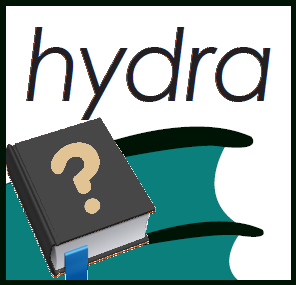Window.WindowState
Window.WindowState
Gets or sets the window state. For example: minimized, normal, etc.
EnvironmentDevTools.Window.WindowState is a property that determines the state of a window in Hydra Designer. There are four possible values for this property:
HydraWindowStateNormal - The window is in its normal, un-maximized state.
HydraWindowStateMaximized - The window is maximized.
HydraWindowStateMinimized - The window is minimized.
HydraWindowStateHidden - The window is hidden.
The EnvironmentDevTools.Window.WindowState property is useful when you want to programmatically control the state of a window in Hydra Designer. For example, you could use this property to maximize a window when the user opens it, or to hide a window when the user closes it.
HydraWindowState WindowState { get; set; }
Remarks
The WindowState property sets or returns whether the window is maximized, minimized, or normal, so the environment must be in MDI mode for the following to work correctly.
Example
VB.NET:
Sub WindowStateExample()
Dim win As Window
win = Extensibility.ItemOperations.NewFile("General\Text File")
MsgBox("Windowstate: " & (win.WindowState.ToString))
End Sub
See also:
Window | EnvironmentDevTools | HydraDesigner.Shell© CloudIDEaaS, 1996-2022 • Updated: 12/01/22
Comment or report problem with topic