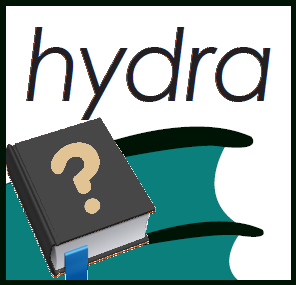Window.Visible
Window.Visible
Gets or Sets a window's visibility.
bool Visible { get; set; }
Remarks
The find/replace utility does not find windows that are not visible in open documents, even if the document associated with the window is still open.
EnvironmentDevTools.Window's visibility is a great way to get the most out of your development experience. By making use of this feature, you can ensure that only the most relevant windows are visible at any given time. This can help you stay focused and avoid distractions. Additionally, EnvironmentDevTools.Window's visibility can help you optimize your workflow by allowing you to customize which windows are visible based on the task at hand.
Example
VB.NET:
Sub VisibleExample()
Dim Frame As Window
Dim w1 As Window = _
Extensibility.Windows.Item(Constants.HydraWindowKindSolutionExplorer)
Dim w2 As Window = Extensibility.Windows.Item(Constants.HydraWindowKindOutput)
' Create a linked window frame and dock Solution Explorer
' and the Ouput window together inside it.
Frame = Extensibility.Windows.CreateLinkedWindowFrame(w1, w2, _
HydraLinkedWindowType.HydraLinkedWindowTypeDocked)
MsgBox("Total number of windows in the linked window frame: " & _
Frame.LinkedWindows.Count)
' View some window properties.
MsgBox("Window ObjectKind property value: " & Frame.ObjectKind)
MsgBox("Window Caption: " & Frame.Caption)
' Resize the entire linked window frame.
Frame.Width = 500
Frame.Height = 600
Frame.Left = 100
Frame.Top = 100
Frame.Visible = True
MsgBox("Frame height, width, and position changed.")
End Sub
See also:
Window | EnvironmentDevTools | HydraDesigner.Shell© CloudIDEaaS, 1996-2022 • Updated: 12/01/22
Comment or report problem with topic