 Window.Close
Window.Close
Close any open documents and optionally save them or close the window and discard them.
void Close(HydraSaveChanges saveChanges = HydraSaveChangesNo)
Return Value
void
Parameters
saveChanges HydraSaveChanges
- Parm #0
Remarks
The EnvironmentDevTools.Window.Close method is a way to close an open window in the Hydra Designer IDE. This is useful if you want to get rid of an unused or unwanted window, or if you simply need to free up some space on your screen.
To use the EnvironmentDevTools.Window.Close method from the IDE, simply select the window you want to close and then click on the "Close" button in the upper-right corner of the window.
Example
VB.NET:
Public Sub CodeExample(ByVal dte As Extensibility2)
Try
' Before running, create a text file named
' "TextFile1.txt", include it in your solution,
' and make it the active window.
Dim win As Window
Dim doc As Document
If dte.Documents.Count > 0 Then
doc = dte.Documents.Item("TextFile1.txt")
win = doc.ActiveWindow
' Show the name of the project that contains this window and document.
MessageBox.Show(win.Project.Name)
win.Activate() ' Activate the window
' Show the name of the current ProjectItem in the window.
MessageBox.Show(win.ProjectItem.Name)
' How many other windows are available?
Dim w As String = "Windows:" + vbCrLf
Dim wi As Window
For Each wi In win.Collection
w = w + wi.Caption + vbCrLf
Next wi
MessageBox.Show(w)
' Show the selected text.
MessageBox.Show(CType(win.Selection, TextSelection).Text + " is selected.")
' Determine that the document returned by the document
' property is the same as the document object 'doc'.
If win.Document Is doc Then
MessageBox.Show("The documents match!")
Else
MessageBox.Show("The documents do not match!")
End If
' Close the window.
win.Close(HydraSaveChanges.HydraSaveChangesNo)
End If
Catch ex As Exception
MessageBox.Show(ex.Message)
End Try
End Sub
C#:
public void CodeExample(Extensibility2 dte)
{
try
{ // Before running, create a text file named
// "TextFile1.txt", include it in your solution,
// and make it the active window.
Window win;
Document doc;
if (dte.Documents.Count > 0)
{
doc = dte.Documents.Item("TextFile1.txt");
win = doc.ActiveWindow;
// Show the name of the project that contains this window and document.
MessageBox.Show(win.Project.Name);
win.Activate(); // Activate the window
// Show the name of the current ProjectItem in the window.
MessageBox.Show(win.ProjectItem.Name);
// How many other windows are available?
string w = "Windows:\n";
foreach (Window wi in win.Collection)
{
w = w + wi.Caption + "\n";
}
MessageBox.Show(w);
// Show the selected text.
MessageBox.Show(((TextSelection)win.Selection).Text + " is selected.");
// Determine that the document returned by the document
// property is the same as the document object 'doc'.
if (win.Document.Equals(doc))
MessageBox.Show("The documents match!");
else MessageBox.Show("The documents do not match!");
// Close the window.
win.Close(HydraSaveChanges.HydraSaveChangesNo);
}
}
catch(Exception ex)
{
MessageBox.Show(ex.Message);
}
}
See also:
Window | EnvironmentDevTools | HydraDesigner.Shell© CloudIDEaaS, 1996-2022 • Updated: 12/01/22
Comment or report problem with topic
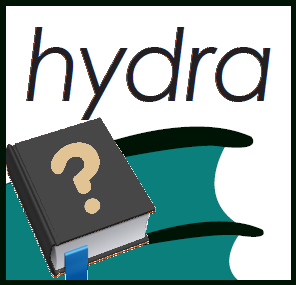
 Window.Close
Window.Close
