 Window
Window
A Window object represents a window in the environment.
The features of the EnvironmentDevTools.Window object that make it essential for developers
1. Introduction
The EnvironmentDevTools.Window object provides a number of features that make it essential for developers. First, it allows you to easily access other windows in the IDE, which is important when you need to work with multiple files at the same time. Second, it provides a number of methods and properties for working with the active document, which is essential for many development tasks. Finally, the EnvironmentDevTools.Window object also exposes a number of events that can be used to automate various tasks in the IDE.
2. What is the EnvironmentDevTools.Window object?
Have you ever wondered what goes on behind the scenes of your favorite software? Or how they are able to keep track of all those different windows and files? In this article, we will be discussing the EnvironmentDevTools.Window object in CloudIDEaaS Hydra Designer- one of the many tools used by developers to create wonderful applications that we all know and love!
The EnvironmentDevTools Window object is essentially a tool that allows developers to track various aspects of individual windows within their software application- such as position, size, status and more importantly which document is currently being displayed in said window! This might not sound like much but trust us when we say that for anyone trying to manage a complex application with lots of different moving parts, this tool becomes invaluable very quickly!
4. Why the EnvironmentDevTools.Window object is essential for developers
There are a couple of key reasons why the EnvironmentDevTools.Window object is so important for developers. Firstly, as we mentioned before, it allows them to keep track of various aspects of individual windows within their software application. This can be incredibly useful for debugging purposes or simply understanding how users are interacting with your app. Secondly, the EnvironmentDevTools.Window object also provides developers with a way to programmatically manipulate these windows. This means that they can create custom behaviors and interactions that would otherwise be impossible. For example, they could create a window that automatically resizes itself based on the size of the document being displayed inside it.
5. Conclusion
The EnvironmentDevTools.Window object is an essential tool for any developer working on a complex software application. It allows them to track and manipulate various aspects of individual windows, which can be incredibly useful for debugging or creating custom behaviors.
[ComImportAttribute()] [GuidAttribute("0BEAB46B-4C07-4F94-A8D7-1626020E4E53")] [DefaultMemberAttribute("Caption")] [TypeLibTypeAttribute((Int16)4160)] public abstract interface Window
Interface Members
| Member | Description | |
|---|---|---|
 |
Activate |
EnvironmentDevTools.Window.Activate is a great way to quickly switch between open windows in Hydra Designer. It allows you to specify which window you want to bring to the foreground, and also supports activating windows by document path or by project item. This can be really helpful when you're working on multiple projects at once and need to quickly switch between them. void Activate() |
 |
Attach |
EnvironmentDevTools.Window.Attach is a method that allows you to attach an existing window to a running instance of Hydra Designer. This is useful if you want to open a file in Hydra Designer without having to launch the application first. Once you have attached the window, you can interact with it just like any other open document in Hydra Designer. void Attach(int lWindowHandle) |
 |
Close |
Close any open documents and optionally save them or close the window and discard them. void Close(HydraSaveChanges saveChanges = HydraSaveChangesNo) |
 |
Detach |
There are several ways to detach Windows from the EnvironmentDevTools. You can use the Close method on the Extensibility object, or you can use the Detach method void Detach() |
 |
SetFocus |
EnvironmentDevTools.Window.SetFocus is a method that enables you to set the focus of the IDE on a particular window. This is useful when you want to bring a specific window to the front, or if you want to ensure that a certain window has focus before running an operation. void SetFocus() |
 |
SetKind |
The EnvironmentDevTools.Window.SetKind method is a great tool for developers who want to manage their windows more effectively. With EnvironmentDevTools.Window.SetKind, you can quickly and easily set the kind of window you want to open, whether it's a file browser or an output window. This can save you a lot of time and effort when working with large projects. void SetKind(HydraWindowType eKind) |
 |
SetSelectionContainer |
Properties window settings can be enabled when this window is active. void SetSelectionContainer(ref Object[] objects) |
 |
SetTabPicture |
void SetTabPicture(object picture) |
 |
Collection |
Gets a collection containing Window objects that support this property. |
 |
Height |
Gets or sets a value that indicates the size of the window in pixels. |
 |
HWnd |
EnvironmentDevTools Window HWnd is a handle to a window that is created by the EnvironmentDevTools. This handle can be used to manipulate the window, such as moving, resizing, or closing it. |
 |
Left |
Gets or sets the distance between the inner left edge of an object and the left edge of its container. |
 |
LinkedWindowFrame |
Gets a Window object that represents the window frame that contains the window. |
 |
LinkedWindows |
Gets a group of all related home windows contained withinside the related window frame. |
 |
Top |
Gets or sets the distance between the inner top edge of an object and the top edge of its container. |
 |
Type |
EnvironmentDevTools.Window.Type provides a way to get the type of a window, which is either a document or a tool window. This can be useful when you want to know whether a particular window is a code editor or something else. |
 |
Visible |
Gets or Sets a window's visibility. |
 |
Width |
Gets or sets the width of the window in pixels. |
 |
WindowState |
|
Requirements
Namespace: EnvironmentDevToolsAssembly: HydraDesigner.Shell.dll
See also:
EnvironmentDevTools | HydraDesigner.Shell© CloudIDEaaS, 1996-2022 • Updated: 12/01/22
Comment or report problem with topic
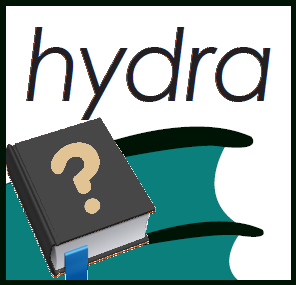
 Window
Window
